 VirtualBox released in 2 edition, the Open Source Edition (OSE) that available in openSUSE repository or openSUSE Build Service (OBS) and the Personal Use and Evaluation License (PUEL), which closed source but free for personal use. The main different between both edition are the RDP Server, USB support and USB Support over RDP.
VirtualBox released in 2 edition, the Open Source Edition (OSE) that available in openSUSE repository or openSUSE Build Service (OBS) and the Personal Use and Evaluation License (PUEL), which closed source but free for personal use. The main different between both edition are the RDP Server, USB support and USB Support over RDP.
Below is the step-by-step tutorial covering installation of VirtualBox PUEL Edition version 3.1.2 on openSUSE 11.2
- Preparing & installing dependencies package, install the following package using YAST | Software | Software Management or by using Zypper : kernel-source, make, gcc, gcc-c++, pam-devel, kernel-syms, SDL
- Download the VirtualBox binary installer. Choose the binary for openSUSE 11.1 or openSUSE 11.2 and an appropriate processor (32 bit or 64 bit)
- Install it by using YAST or Zypper or rpm -ivh
[code language=’cpp’]
zypper in ./VirtualBox-3.1-3.1.2_56127_openSUSE111-1.i586.rpm
[/code]
`

- VirtualBox should be automatically execute the compilation module into kernel. If it doesn’t, execute the VirtualBox Script vboxdrv script by using this command :
[code language=’cpp’]
/etc/init.d/vboxdrv setup
[/code] - Go to YAST | Security & User | User & Group Management. Choose your login user (or user who will running VirtualBox), click edit, move to Details tab and give a check on vboxusers group to add your user as member of VirtualBox group.
- Logout and re-login
- Launch VirtualBox from start up menu or by using konsole : VirtualBox (case sensitive)
Note :
- You should have a correct and appropriate kernel-source and default kernel version. You may failed on compiling module if you have different version between kernel and kernel source. Check it out by using uname and zypper if command as below :
[code language=’cpp’]
uname -r
zypper if kernel-source
[/code]
`

- If you wish to upgrading the existing version, just remove the old version and then install an update. In normal case, it should not delete any existing image has built on previous version, but backup is a better option to prevent any data loss.









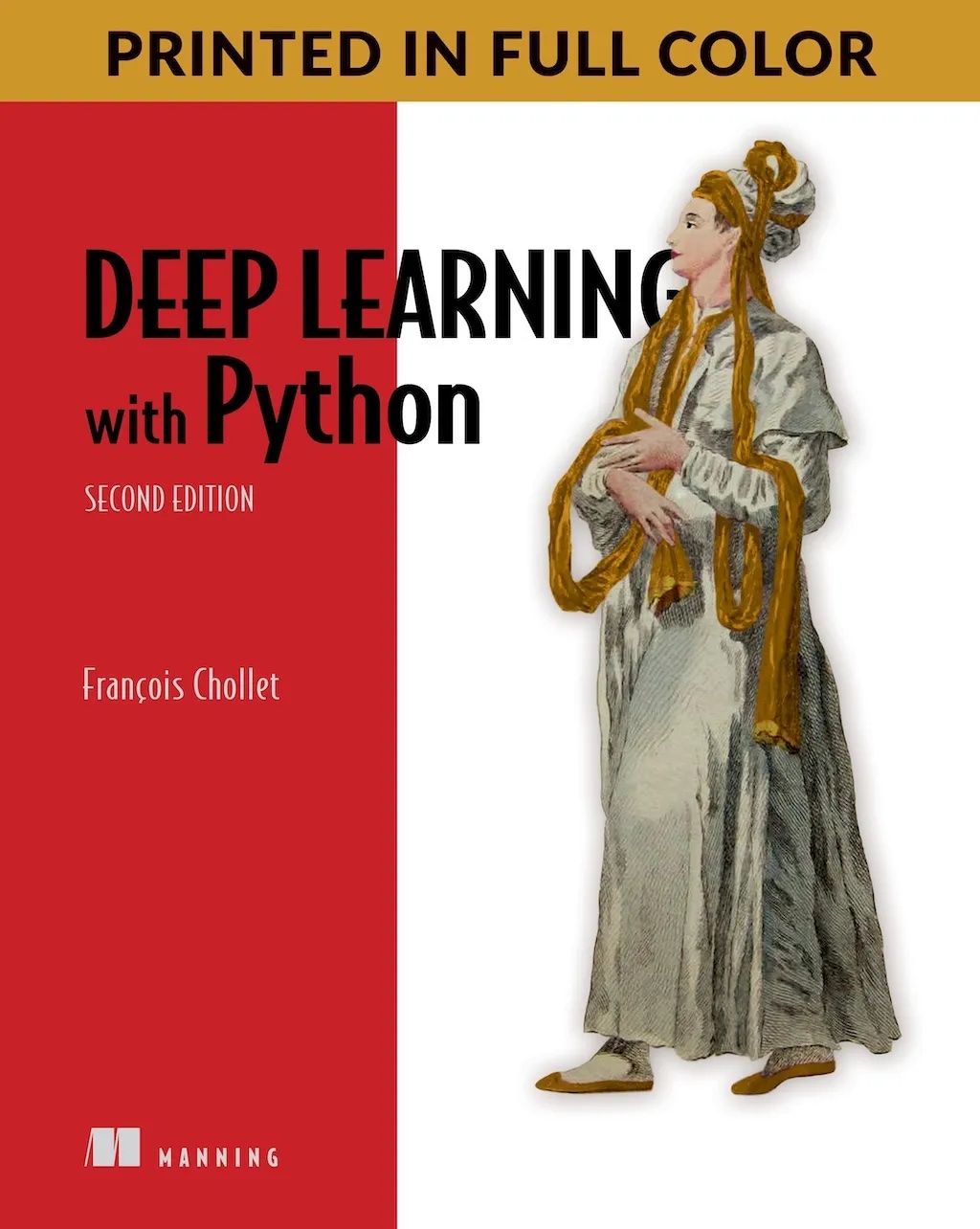

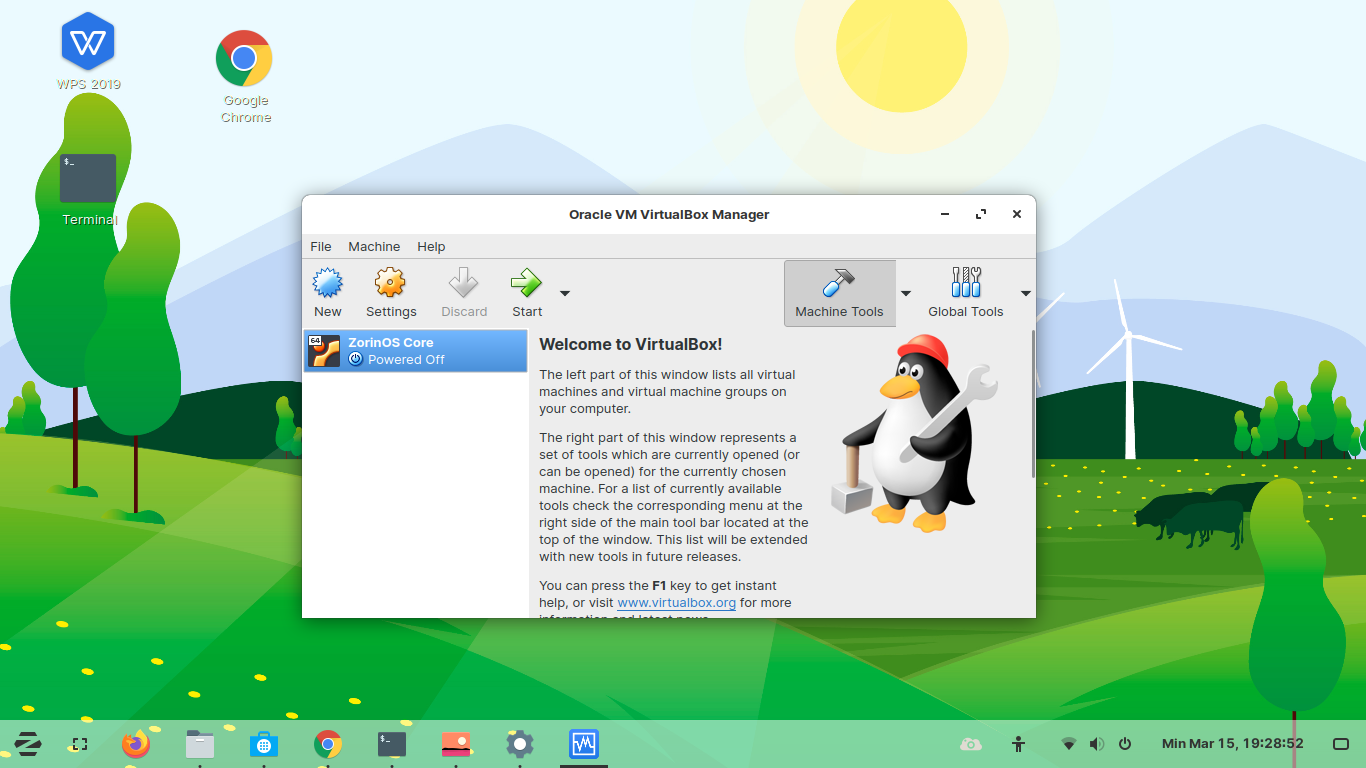

thanks
fine tutorial
Thanks – this worked for me on openSUSE 11.2.
@Nervien & M2brew,
Thanks for your confirmation.
Good job!! Thx!! 100% work on my Satellite M305-S4910
I have followed instructions but I get next error
zypper in VirtualBox-3.1-3.1.4_57640_openSUSE111-1.x86_64.rpm
Loading repository data…
Reading installed packages…
‘VirtualBox-3.1=0:3.1.4_57640_openSUSE111-1’ not found.
Resolving package dependencies…
Nothing to do.
What is wrong?
I run > openSUSE-11.2
@Jure,
You forgot add the complete folder of VirtualBox binary installer.
Don’t forget to use ./ as a replace for current folder, so, you should use :
zypper in ./VirtualBox-3.1-3.1.4_57640_openSUSE111-1.x86_64.rpm
This tutorial helped me a lot! Thanks for putting this out there for all to see.