 After upgrading my OpenSUSE 10.2 into OpenSUSE 10.3, I tried to completing the software in new system, such as Netbeans IDE for Java Application and VMWare Workstation for environment testing. I usually used VMWare for simulation purposes.
After upgrading my OpenSUSE 10.2 into OpenSUSE 10.3, I tried to completing the software in new system, such as Netbeans IDE for Java Application and VMWare Workstation for environment testing. I usually used VMWare for simulation purposes.
It looks like so many people getting problems with VMWare ver 5.5.X on OpenSUSE 10.3. The problem occured with Java AWT library that incompatible with the kernel. If I tried to running the VMware Workstation by invoking the following command : "/usr/bin/vmware" from Konsole, VMWare get started but the following error comes up :
vmware: xcb_xlib.c:52: xcb_xlib_unlock: Assertion `c->xlib.lock’ failed.
Run the following command : "export LIBXCB_ALLOW_SLOPPY_LOCK=true" as mentioned in OpenSUSE wiki just produced another error : "vmware: xcb_lock.c:77: _XGetXCBBuffer: Assertion `((int) ((xcb_req) – (dpy->request)) >= 0)’ failed".
There is an easy solution. Upgrading your VMWare into version 6.0.2 would be solved your problem, but I don’t like this tricks. Upgrading from 5.5.X into 6.X.X would need another license :-P. I have another solution without upgrading from 5.5.X into 6.X.X. Here is as :
1. Used VMWare version 5.5.5. This version used same license with version 5.5.1. If you have prior version, download VMWare ver 5.5.5 from VMWare.
2. Download vmware-any-any-update114.tar.gz or another latest update to update your kernel module.
3. Install the following packages. The Software Management tool in YaST makes this easy to do.
– binutils
– gcc
– gcc-c++
– kernel-source
– make (this is probably already installed)
4. Preparing the kernel update, run the following command :
# cd /usr/src/linux
# make mrproper
# make cloneconfig
# make modules_prepare
5. Go to your vmware-any-any-update114.tar.gz download directory
6. Extract the file
# tar -zxvf vmware-any-any-update114.tar.gz
7. Switch to the directory in which you extracted vmware-any-any-update
# cd vmware-any-any-update114
8. Run ./runme.pl and follow the prompts. After applying the patch, the runme.pl script will call the VMware configuration script /usr/bin/vmware-config.pl. Follow these prompts as well.
9. Finally, the configuration process finished with greeting message :
The configuration of VMware Workstation 5.5.5 build-56455 for Linux for this
running kernel completed successfully.
You can now run VMware Workstation by invoking the following command:
"/usr/bin/vmware".
Enjoy,
–the VMware team
10. Run your VMWare by invoking the following command : "/usr/bin/vmware" from Konsole.
# /usr/bin/vmware
VMWare response with this warning :
/usr/lib/vmware/bin/vmware: /usr/lib/vmware/lib/libpng12.so.0/libpng12.so.0: no version information available (required by /usr/lib/libcairo.so.2)
But the rest is OK and VMWare launched and started successfully.
If one is attempting on internet marketing, the goal should ideally be effective internet marketing. We have newer methods like cpc and adsense marketing as well. In this manner, personal web hosting can turn to great success. This is why while purchasing website hosting, one should be really careful. Because the webhosting has a lot to do with the future of the site itself. With free web hosting, a lot has changed though. There are added benefits of email marketing of course.






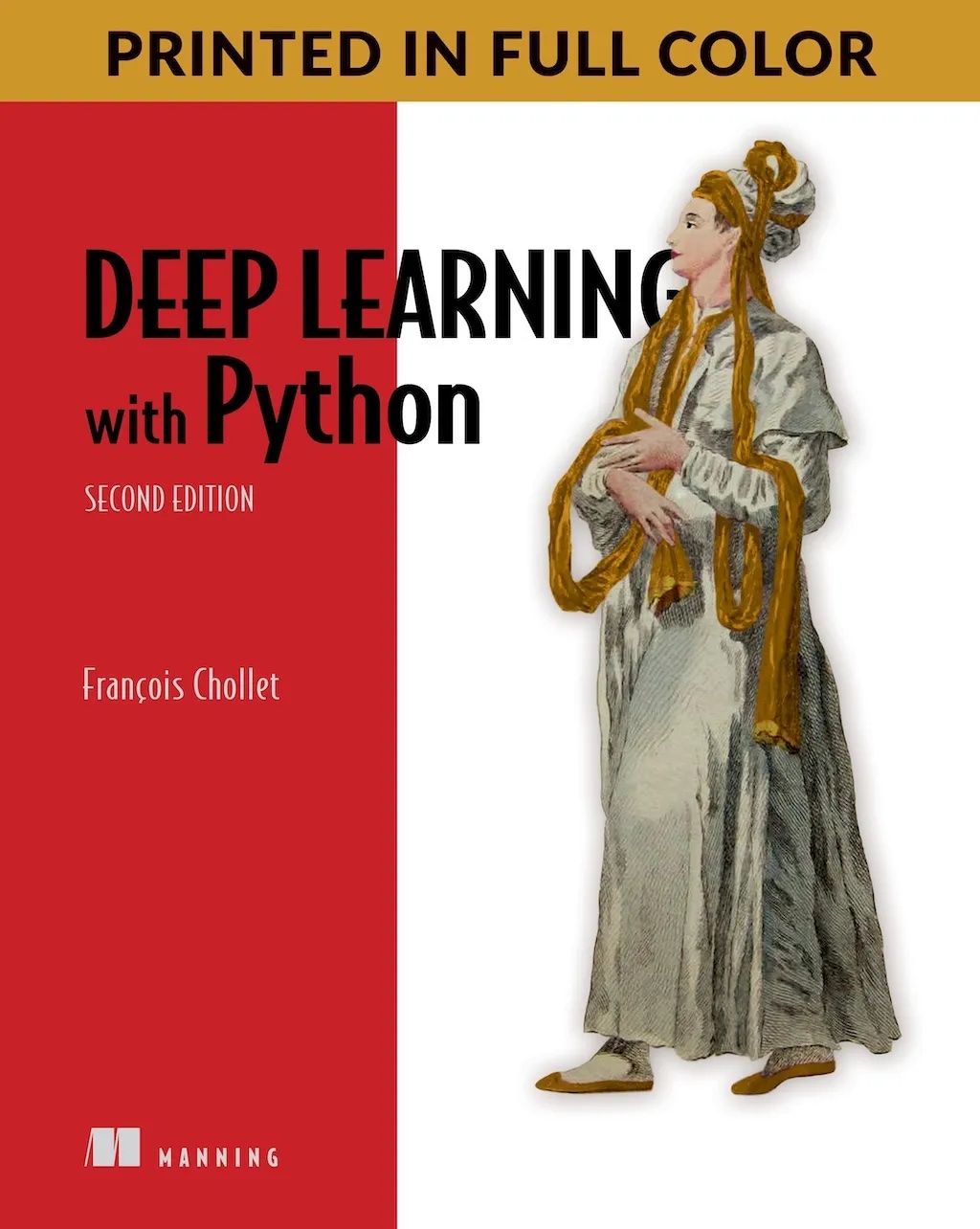

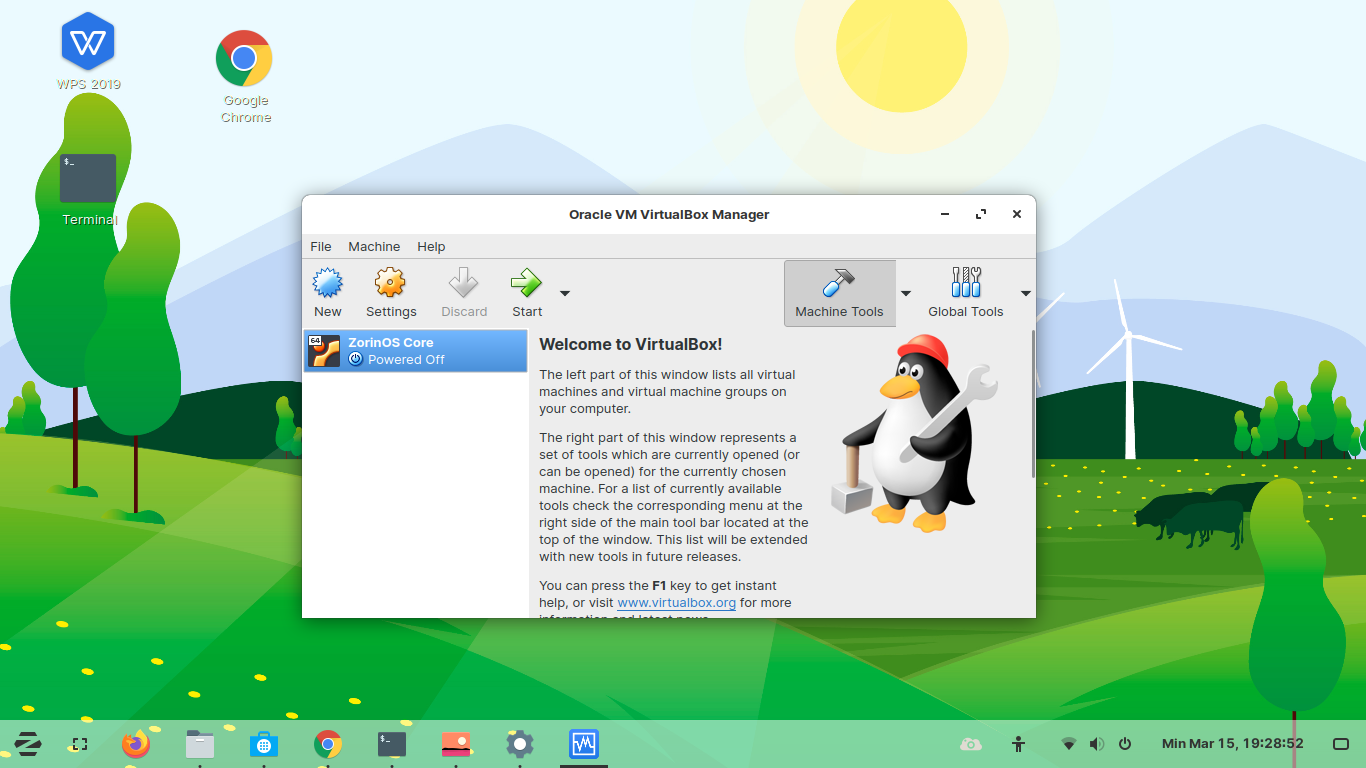

wah kaya nih, bisa beli VMware workstation, kalau aku sih bisanya cuma pake VMware player atau VMware server yang gratisan 😀
Kalau beli sendiri tak sanggup saya mas, ini kan pakai uang kantor 😀
kok g bisa jalan vmware 5.5.1 di suse 10.3 pdhal dah pake any-any-update 114, apa hrus pake vmware 6… ngerogoh kocek lg nih..? tolong dong gmn cr’y biar vmware 5.5.1 bisa jalan di suse 10.3 😉
Naza, you leaved the first one : “Used VMWare version 5.5.5. This version used same license with version 5.5.1. If you have prior version, download VMWare ver 5.5.5 from VMWare.”
Updated your VMWare 5.5.1 into 5.5.5 🙂
Selama ini saya menggunakan aplikasi virtualisasi komputer (contoh aplikasi : VMWare, VirtualBox, Qemu, Bosch dll) untuk kepentingan pembelajaran dan simulasi, jarang digunakan untuk kepentingan penggunaan server yang dijalankan sehari-hari. Tak ada alasa
siep ok tanks bgt bro…
Mas Vavai, numpang tanya nih.
Tata cara penggunaan virtualbox 1.5 default OpenSUSE 10.3 bagaimana ya ?
Saya sudah install paket default OpenSUSE 10.3 (Virtualbox 1.5 dan kmp-default), setelah selesai seting untuk dilanjutkan install Win XP… gagal.
Kegagalan tersebut tertulis begini :
“VirtualBox kernel driver not installed. The vboxdrv kernel module was either not loaded or /dev/vboxdrv was not created for some reason. Re-setup the kernel module by executing ‘/etc/init.d/vboxdrv setup’ as root.
VBox status code: -1908 (VERR_VM_DRIVER_NOT_INSTALLED).
Result Code: 0x80004005
Component: Console
Interface: IConsole {d5a1cbda-f5d7-4824-9afe-d640c94c7dcf}”
Saya sudah cek pket di OpenSUSE 10.3, yg dimaksud “VirtualBox kernel driver” tidak ada.
Terima kasih atas bantuannya.
mas vavai,
sya install VMWare player..
nah ketika langkah ini..
What is the location of the directory of C header files that match your running
kernel? [/usr/src/linux/include]
tuh gak bs… yg bnr lokasinya dmn?