OpenOffice is the leading and most popular open source competitors to Microsoft Office beside another desktop application : Sun StarOffice, IBM Lotus Symphony and Built-in KDE KOffice. The latest version of Open Office, Open Office 3.0 released on October 13, 2008, after has been in development for the past three years. A few days after the announcement, Novell, a company behind openSUSE project also released their OpenOffice productivity suite based on standard OpenOffice 3.0, named as OpenOffice.org Novell Edition, currently available for Windows.
 What is the different between OpenOffice Novell Edition and Upstream (community) edition ? Well, The community or upstream edition of OpenOffice.org lacks the enterprise support that is essential for business
What is the different between OpenOffice Novell Edition and Upstream (community) edition ? Well, The community or upstream edition of OpenOffice.org lacks the enterprise support that is essential for business
customers . The community edition of OpenOffice.org also lacks some of the key features such as stronger
interoperability with Microsoft Office files and rich file import capabilities. Some of the missing import capabilities include Microsoft Works files, WordPerfect files and scalable vector graphics.
In fact, it would be a blessing in disguise with the Novell-Microsoft Agreement. The agreement give Novell a right and opportuinity to provide better support for key features on interoperability with Microsoft Office files and rich file import capabilities. If you have heard about Go-oo project which provide ‘future version’ of OpenOffice, the project was initiated by Michael Meeks, an engineer employed by Novell.
So, what is the benefit by using OpenOffice Novell Edition instead of community edition ? Below is the description about OpenOffice Novell Edition for Windows and the requirement. If you wish to use OpenOffice Novell Edition for Linux, try openSUSE 😉
OpenOffice.org Novell® Edition for Windows* is a full productivity suite which provides word processing, spreadsheet, presentation, drawing and database capabilities. With OpenOffice.org Novell Edition for Windows, enterprises can dramatically lower costs while gaining the key functionality of Microsoft* Office and interoperability with Microsoft Office file formats.
Key Features of OpenOffice.org Novell Edition for Windows OpenOffice.org Novell Edition for Windows contains enhancements and bug fixes, especially for interoperability with Microsoft Office and other word processing programs, that are not available in the standard edition. These enhancements include:
- Microsoft Excel*: Compatibility: Improved Excel compatibility for certain built-in functions (e.g., CELL, INFO, INDIRECT), hyperlinks and filters, improved ergonomics, and support for “R1C1” style addresses. Improved performance on certain text functions such as SEARCH. Natural sorting option in cell range sorting.
- Excel VBA Macro Interoperability: OpenOffice.org Novell Edition eases the migration of many macros from Microsoft Excel. Although not all macros can be successfully migrated, this interoperability offers more than the standard edition, which does not support migration of macros.
- Data Pilots: Data Pilots are interoperable with Microsoft Office PivotTables*. OpenOffice.org Novell Edition substantially improves the Data Pilot feature, making it possible to edit pilots after creation.
- Enhanced Fonts: Licensed fonts from Agfa* Monotype* which are metrically identical and visually compatible with some of the key Microsoft fonts. This allows OpenOffice.org Novell Edition to match fonts when opening documents originally composed in Microsoft Office, and very closely match pagination and page formatting.
- EMF+Support: The ability to render EMF+ formatted graphics
- SVG Support: The ability to import scalable vector graphics.
- Import File Formats: Microsoft Works, WordPerfect* text and graphics, T602 files, OfficeOpen XML, and more.
- Groupwise® Integration:OpenOffice.org Novell Edition includes improved integration with ODMA (Open Document Management Architecture) services, for example for GroupWise. If you have the GroupWise client installed on the machine, OpenOffice.org Novell Edition will offer to open documents from GroupWise, or save documents in GroupWise.
System Requirements
Microsoft Windows minimum system requirements:
- Windows 2000* (Service Pack 3 or higher), Windows XP* (Service Pack 2 or higher), Windows Vista*
- 128 MB RAM
- 200 MB available disk space
- 800 x 600 or higher resolution with at least 256 colors
Microsoft Windows recommended system requirements
- Windows 2000 (Service Pack 3 or higher), Windows XP (Service Pack 2 or higher), Windows Vista
- 512 MB RAM
- 200 MB available disk space
- 1024 x 600 or higher resolution with at least 65,536 colors
Download
You may download the iso and zip file from Novell Download page or If you need direct download links, you may download the iso from this link.






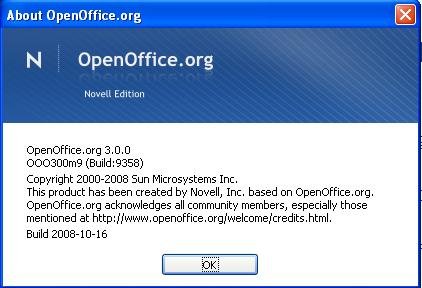



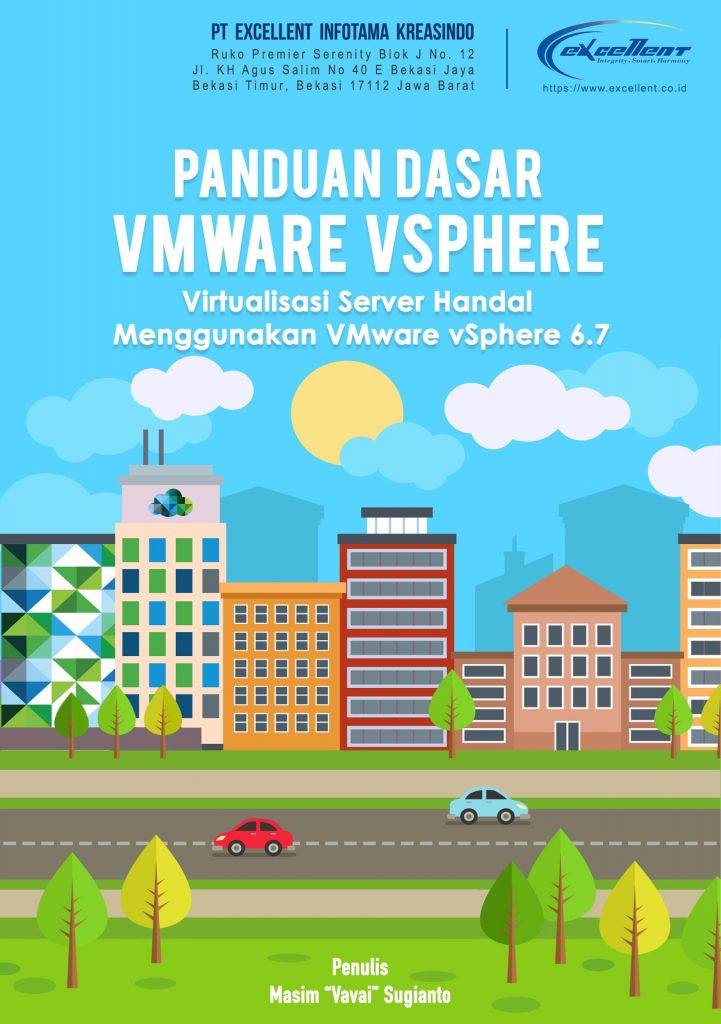
g pernah makai trusnya postingannya bahasa inggris jadinya bingung
byme salam kenal
#Byme,
Thank you for the response. Although the result is not 100% complete, you may try this
first, thx for the iso direct link.
i start to download yesterday, but now that link seems doesn’t respond, my download stuck halfway. is there any other mirror link?
#Andhee,
Sorry, I got electricity problem with hosting server.
Try another link : http://v2.vavai.net/vavai/NovellOOo-3.0-18.iso
mas vai, apa di opensuse 11.1 nanti openoffice ini sudah terbundle otomatis ?
@Anang,
Ya, sudah terbundel secara otomatis. openSUSE 11.1 membundel OpenOffice yang dibangun dari versi Novell Edition. Untuk RC 1 adalah OpenOffice versi 3.0.9.
openSUSE 11.0 juga sudah bisa secara mudah update ke OpenOffice 3.0. Panduannya ada pada artikel :
http://v2.vavai.net/2008/10/30/openoffice-30-on-opensuse-110/