 As I have explained in previous articles, my current project is to build a Zimbra Appliance on top of openSUSE 11.1. Zimbra Appliance created by SUSE Studio tools and contains openSUSE JeOS with Zimbra and any dependencies packages.
As I have explained in previous articles, my current project is to build a Zimbra Appliance on top of openSUSE 11.1. Zimbra Appliance created by SUSE Studio tools and contains openSUSE JeOS with Zimbra and any dependencies packages.
Zimbra Appliance will make an installation process lot easier than manually installing package and make changes to some configuration files.
I prepared the appliance with 2 edition and 3 varians for each edition. The Standard Edition contains openSUSE JeOS as base OS with additional bundled application including DNS Server packages, Zimbra auto install script and Zimbra binary installer. It’s size about 630 MB. Another edition is Lite Edition, contains openSUSE JeOS as base OS with additional bundled application including DNS Server packages, Zimbra auto install script but without Zimbra Binary Installer.
Each edition has 3 varians for deploy & implementation. VMWare & VirtualBox image for virtualisasi, ISO Image for standard installation using live installer and LiveUSB for handy installation image. This post will focused on VmWare & VirtualBox image, others will explain on next post.
All of appliance has been tested on Pentium 4 PC with minimal 1 GB of RAM. The VMWare/VirtualBox appliance tested with VirtualBox version 3.0.4 on openSUSE 11.1 and 11.2 Milestone 6 (Oh, yes, I’m using Zimbra vmdk file as VirtualBox Harddisk image). Please refer to Zimbra System Requirement for more information regarding hardware specification.

Technical Specification
- Based on openSUSE JeOS ver 11.1
- Include default package for network package (Ping utilities, wget and w3m)
- Include Zypper & Rsync package. Zypper for extending package installation, Rsync for transfering data
- Using latest Zimbra stable 5.0.18 (also tested with Zimbra 6.0 RC1 with a few changes on binary installer name)
DOWNLOAD (Mirror are welcome)
For Indonesian, please used Indonesian openSUSE Community mirror or Indonesian Zimbra Community Links :
- Indonesian Zimbra Community : http://download.zimbra.web.id/susestudio/
- Indonesian openSUSE Community : http://mirror1.opensuse.or.id/remaster/susestudio/Zimbra/
HOW To USE (for VMWare or VirtualBox)
- Download the Zimbra Appliance for VMWare with vmx.tar.gz extension,ex : Zimbra_openSUSE_Standard_Edition.i686-11.1.5.vmx.tar.gz. If you prefer to used the lite version, please download binary Zimbra installer version 5.0.18 for openSUSE from this link : http://www.zimbra.com/community/downloads.html.
- Ekstrak or decompress into specified folder. Please make sure that you have full access into the folder
- Create a new OS on VMWare or VirtualBox with RAM more than 512 MB (recommended : 1 GB or more depending your amount of email account). For harddisk, choose to use an existing disk and take the vmdk file from your extract folder.
- Starting VMWare/VirtualBox Application
- For initial boot, Zimbra Appliance will aksed for hostname and IP Address. Enter your hostname with fully qualified domain name (FQDN, ex, hostname : mail, domain : vavai.net) and IP Address. Make sure the option “Change Hostname…” has unchecked.
- Login with user name : root and password : opensuse or username : opensuse with password : geeko
- Change to folder /opt/zimbra-auto (cd /opt/zimbra-auto) and start the installation script
[code language=’cpp’]
cd /opt/zimbra-auto
sh setup-en.sh
[/code]

`

`

`



ADDITIONAL INFORMATION
Although it was the first release for Zimbra Appliance, I’m using version 11.1.5 as initial version. 11.1 stand for base OS while 5 stand for 5 times update.













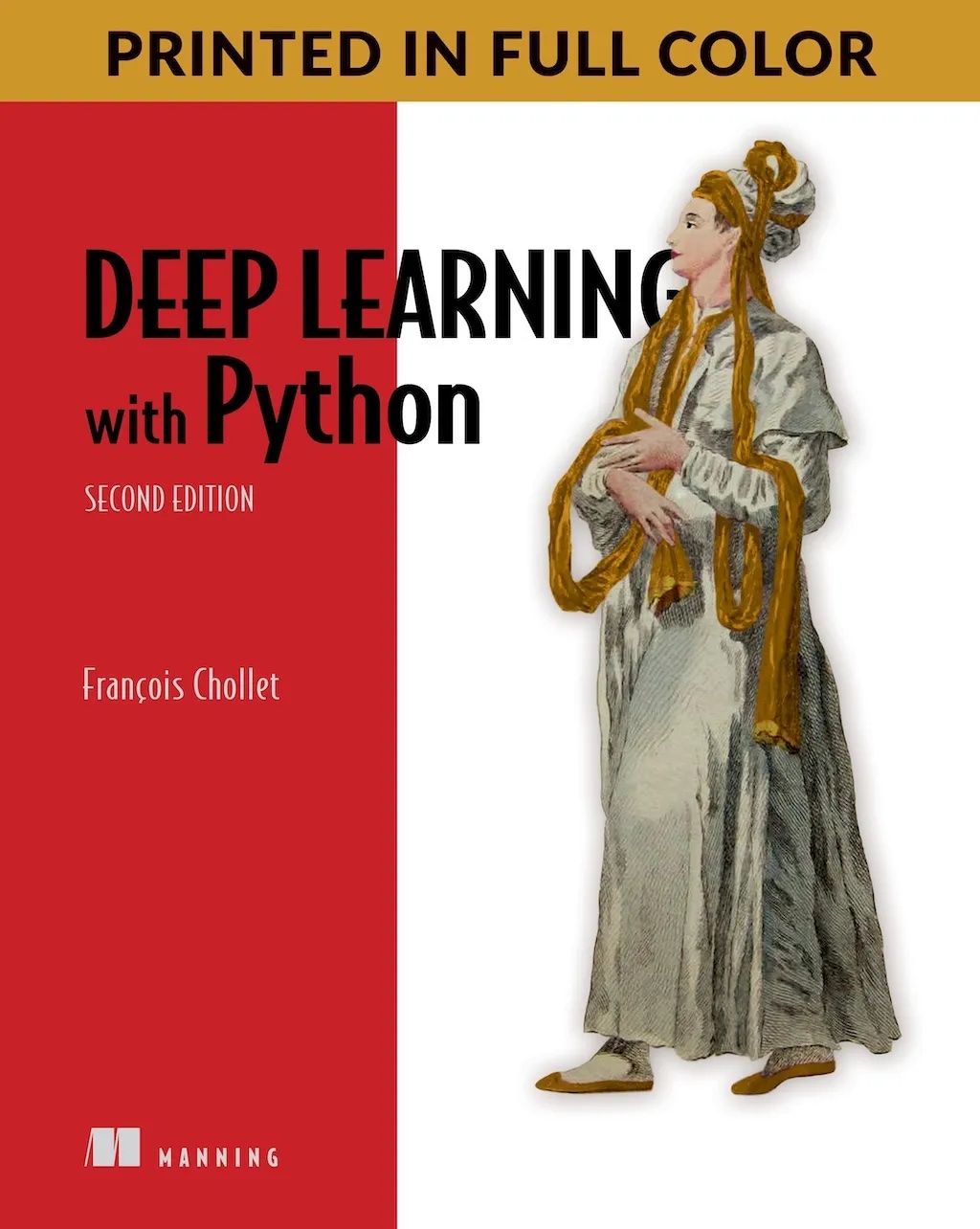

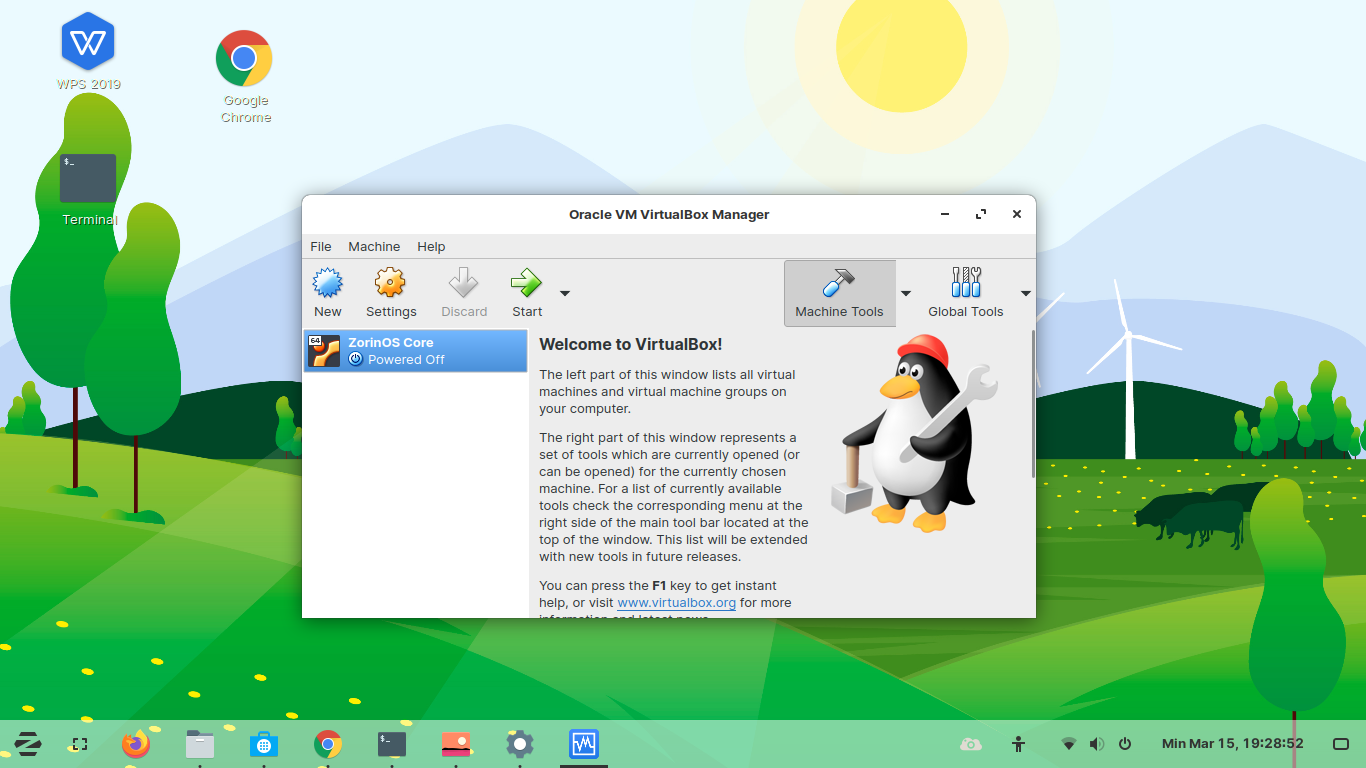

Hi! Very good post and the blog also is very good. That is why we invite you to join the service LinkFromBlog.com – the place where you earn money just for blogging. Visit the site and find more detailed information there. Make the blog work for you – it is very simple! Good luck.
Hi! Very good post and the blog also is very good. That is why we invite you to join the service LinkFromBlog.com – the place where you earn money just for blogging. Visit the site and find more detailed information there. Make the blog work for you – it is very simple! Good luck.
Very nice. I have it running in VirtualBox and will try your live-cd on a test server when i have time. 🙂
Very nice. I have it running in VirtualBox and will try your live-cd on a test server when i have time. 🙂
hi,
I’m trying it with VirtualBox but i’m getting: sync errors and user zimbra doesn’t exist.
any comment?
hi,
I’m trying it with VirtualBox but i’m getting: sync errors and user zimbra doesn’t exist.
any comment?
I have followed the instructions. Got it working absolutely fine until I got to a stage where it prompts for Zimbra login and password. I thought it is asking for a new password but turns out i have to validate it.
Can someone help pls ? Thanks
Given that there is a new Zimbra release, and a new openSUSE release, could you perhaps update your appliance? Either that, or I will try to get a Suse Studio account myself and build one. However, I don’t want to reinvent the wheel if you’ve already worked on this.
Masim, I highly recommend that you include webmin your distributions. Virtual Appliance is meant to make installation much easier; webmin will make it easier to manage the appliance – especially from a remote machine.